Have you ever wanted to put out a file to only a selected number of people? Perhaps on your PC or on your website for download. Business oriented professionals especially on the internet are most likely to need this. I have surfed through so many sites with a file to download, but users need to pay a price before the file becomes usable simply because it has been password protected. A password protected zip file cannot be accessed by just anybody unless the password is revealed. So you can upload any file on the internet, reveal the password to some selected few and be rest assured that it wouldn't go viral, or it would not be useful to those that doesn't have the password.
7zip is a very good program to do this, its easy, convenient, straight forward and less complicated.
Here are steps to make this happen.
1. Download 7zip here or from www.7-zip.org. Run the program and install it.
2. Go to the file folder and highlight/multi select the file(s)
3. Right click one of the selected files, click 7zip from the menu and also click Add to archive from the sub-menu as they come up.
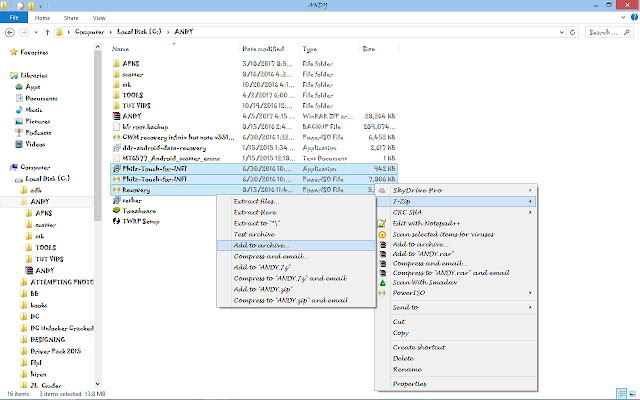
4. Save archive format as a zip. Saving archive format as 7zip will only make the file accessible to only 7zip users, but saving as .zip format makes it more general.
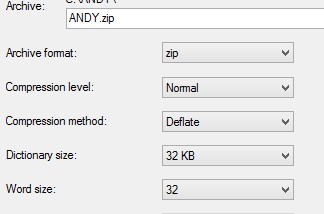
5. Under the encryption field, enter password. Ensure not to forget this password. Forgetting this password will prevent you opening this file.
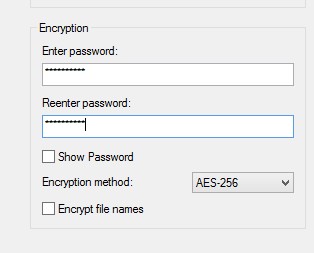
6. Not all compression programs can open a
AES-256 encryption,
Instead leave the 'Encryption method' as 'ZipCrypto' to maximize compatibility with other compression programs.
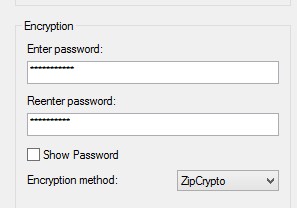
7. Click OK and a password encrypted .zip is created already.
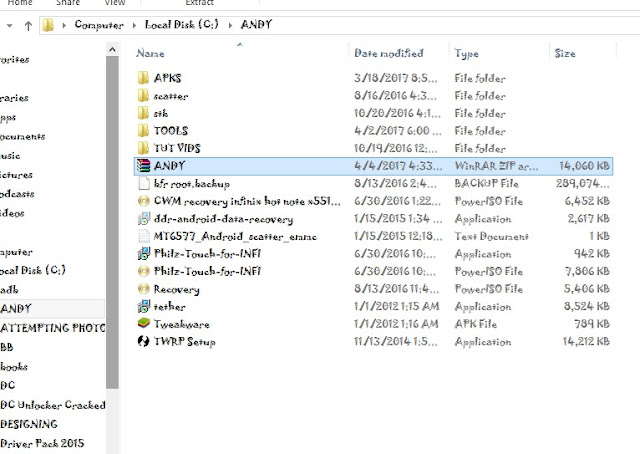
With all this done there is a password protected compressed file already, and when ever the files are opened, a password entry field pops up. And if password is wrong access is denied.
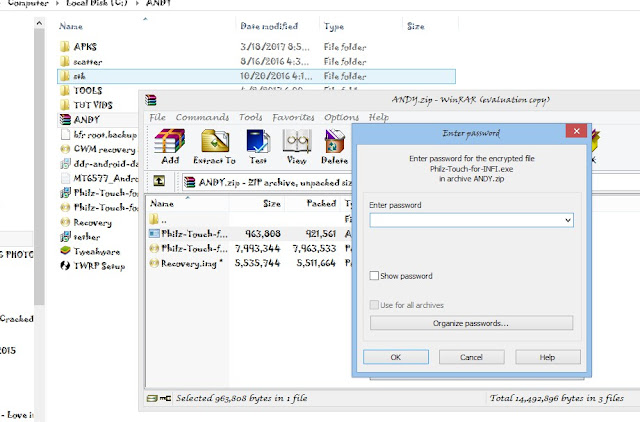
Now you can upload this file to the public. But trust me, the public can't open it 😊
7zip is a very good program to do this, its easy, convenient, straight forward and less complicated.
Here are steps to make this happen.
1. Download 7zip here or from www.7-zip.org. Run the program and install it.
2. Go to the file folder and highlight/multi select the file(s)
3. Right click one of the selected files, click 7zip from the menu and also click Add to archive from the sub-menu as they come up.
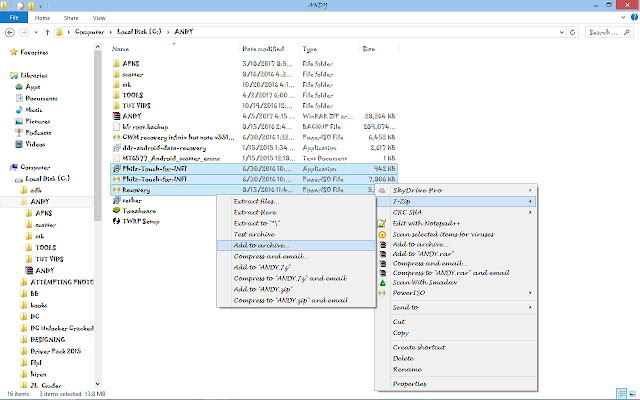
4. Save archive format as a zip. Saving archive format as 7zip will only make the file accessible to only 7zip users, but saving as .zip format makes it more general.
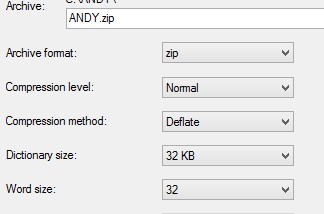
5. Under the encryption field, enter password. Ensure not to forget this password. Forgetting this password will prevent you opening this file.
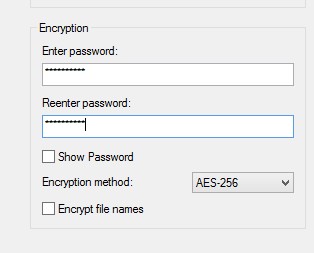
6. Not all compression programs can open a
AES-256 encryption,
Instead leave the 'Encryption method' as 'ZipCrypto' to maximize compatibility with other compression programs.
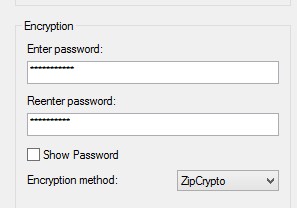
7. Click OK and a password encrypted .zip is created already.
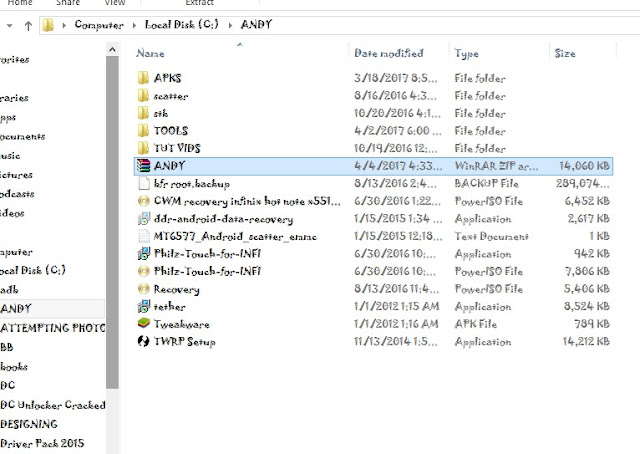
With all this done there is a password protected compressed file already, and when ever the files are opened, a password entry field pops up. And if password is wrong access is denied.
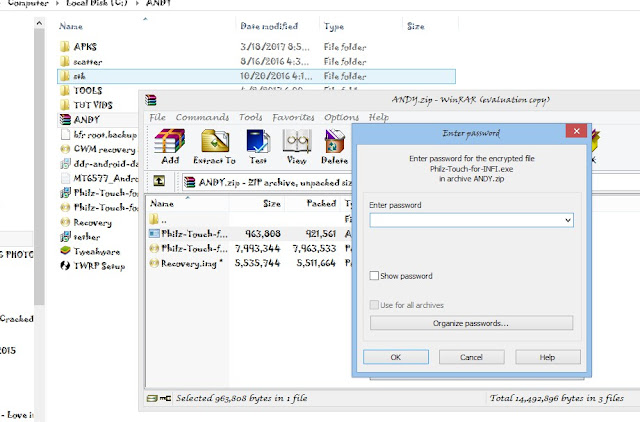
Now you can upload this file to the public. But trust me, the public can't open it 😊
Post a Comment